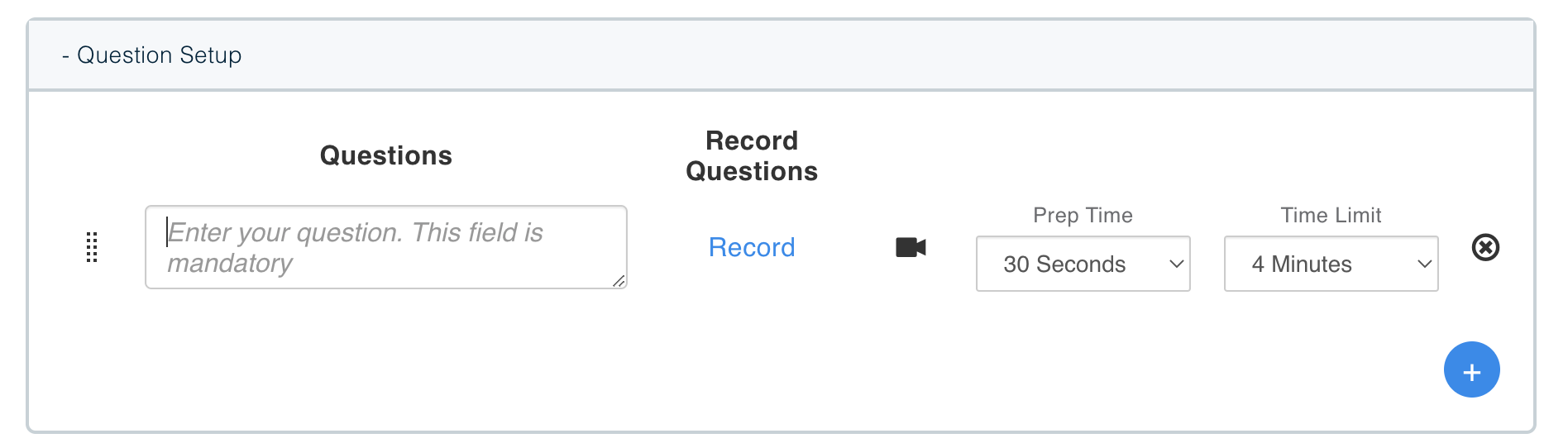improved
on demand (One-Way)
Updated New Question Setup menu
As part of our ongoing work to streamline and simplify the interviewstream user experience, we've made a small change to the question setup form for on demand (aka One-Way) interviews. Previously, interview authors would use a menu bar with several buttons. Now, interview authors will simply hover over the "+" button at the lower right of the Question Setup section. A menu will pop up giving access to all the question types as well as to adding from the question bank.
New interview before adding questions
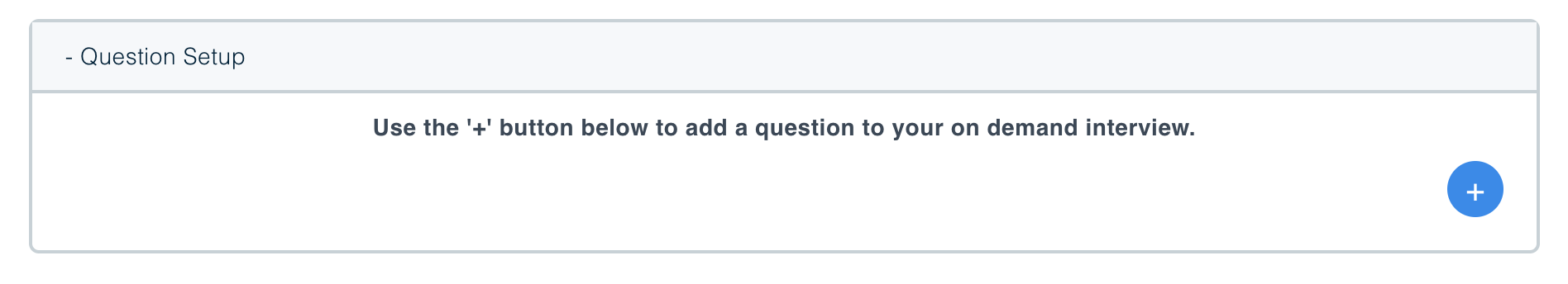
New menu pops up on hover
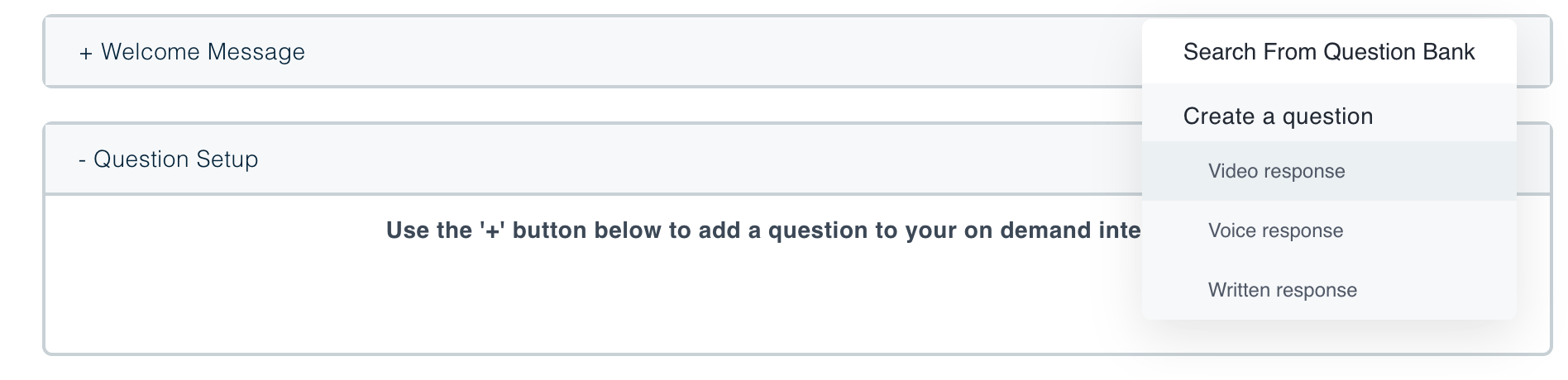
After making a selection, interview authors will be able to proceed as usual to configure interview questions. (Note that we've also moved the icon for the response type—in this illustration a video response—from its previous position on the far left to its new position with the other response options.)