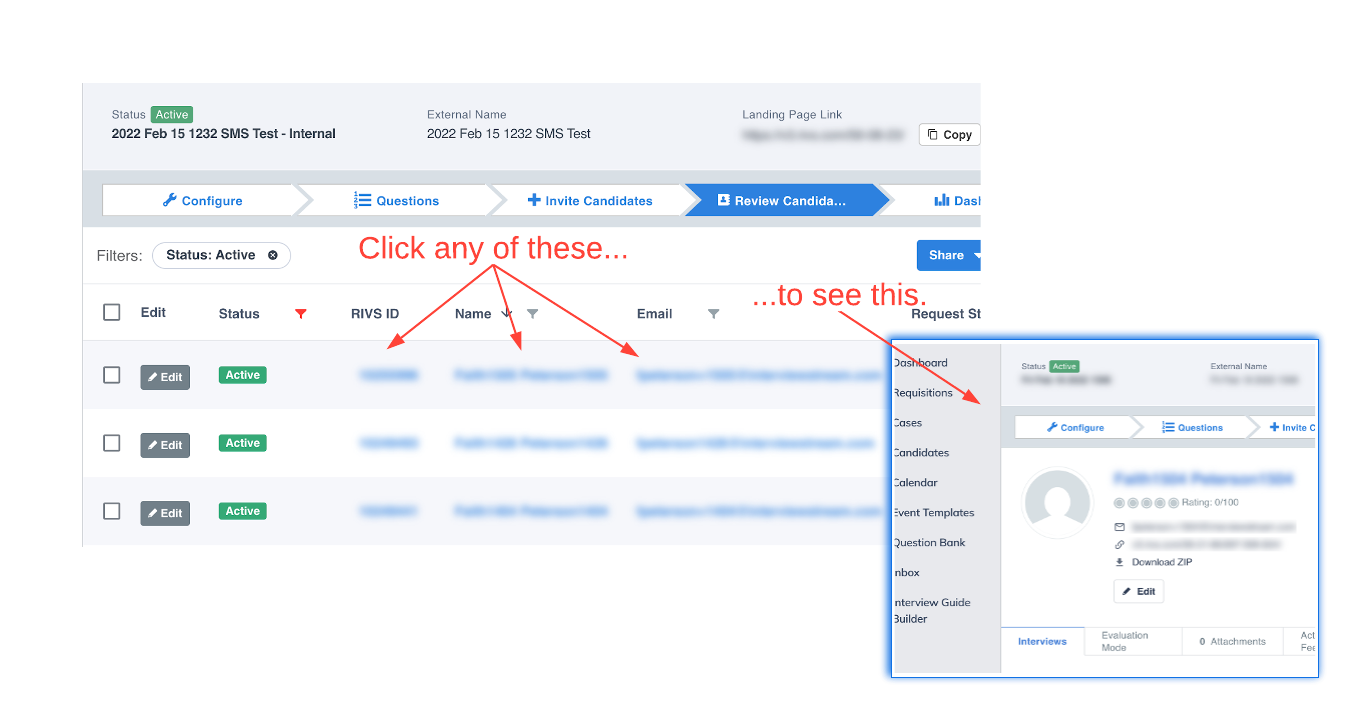We've updated the way you navigate from a requisition's Review Candidates list to the multi-candidate list-and-details view. As a bonus, the view will also only show selected candidates instead of all the xanidagtes visible in the Review Candidates list. Let's see how the improved navigation works! We'll illustrate how to get the details for one candidate, and how to select and review multiple candidates with their details.
Review Selected Candidates with Details
Select any candidates in the Review Candidates list. You'll see the bulk actions menu. When you choose "Review Selected," you'll see the multi-candidate review page and it'll contain only the candidates you selected.
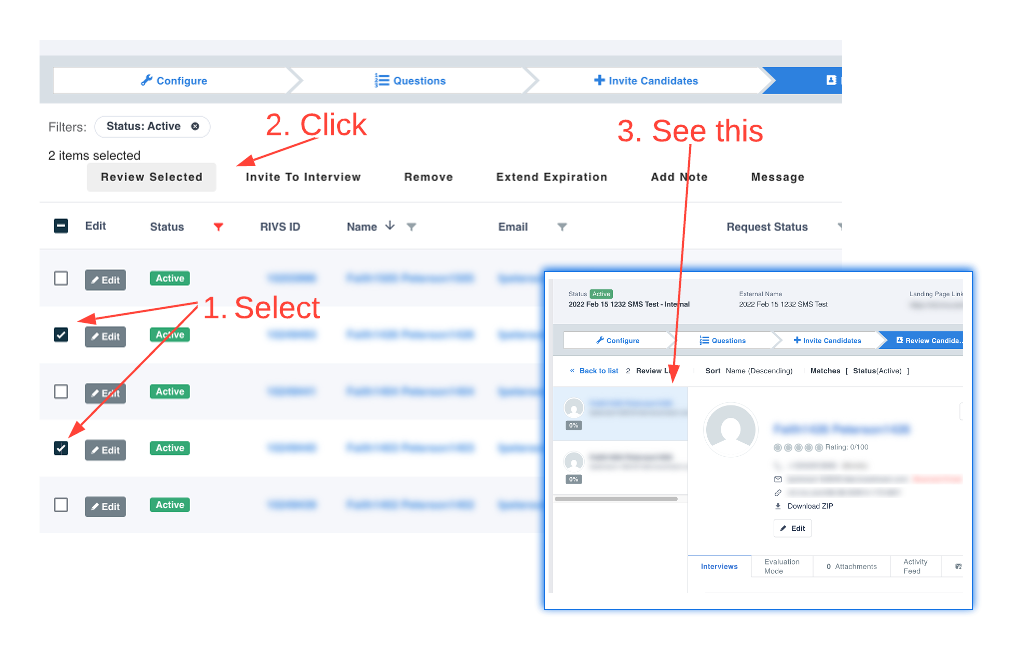
See Details for One Candidate
Now you can click on a candidate's RIVS ID, Name, or Email to see that candidate's details. (Previously, clicking on different links had different results. Now you don't have to remember which one to click on.)