In the coming days some of you might start to notice some enhanced help/instructional content when you are logged in to interviewstream. We hope the new content will help you learn how to use the application quickly and give you reminders from time to time.
As we evolve this content we'll add targeting rules to try to show the most relevant content to the people most likely to benefit from it. Some content will be set to appear only the first time you visit a certain page. Other content will be set to appear once in each new session until the steps are complete or you've dismissed the tour altogether.
Here's how you can have some control over when and how often you see this content:
- "x" in upper right corner of message boxes: use the "x" to close the tour if it doesn't interest you in the moment. If the tour is set to appear on every visit to the page, you'll get another chance to work through the content the next time you log in to RIVS.
- "Don't show again" button: use this button to hide the tour permanently. In this case you won't be offered this content again.
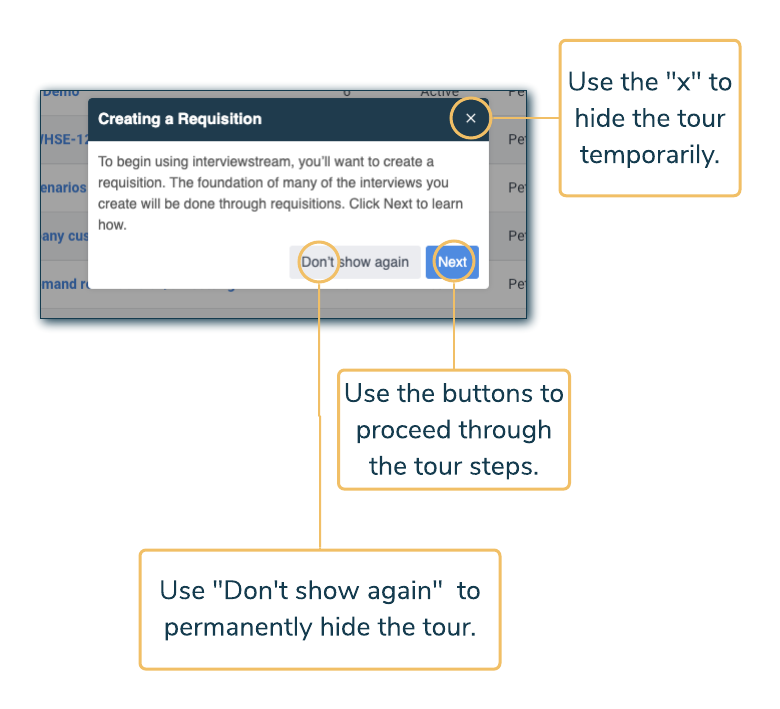
There can be a couple of ways to navigate through a tutorial:
- Some will have "Next" or "Back" buttons you can use to proceed through the steps.
- Some, like the example below, will highlight fields or buttons in the application. You can fill in the fields or click the application buttons to continue to the next step.
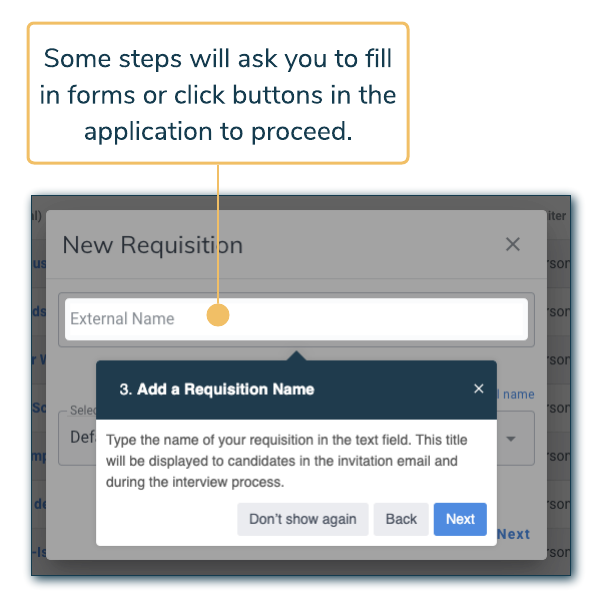
We hope you enjoy this new way to learn how to use interviewstream!