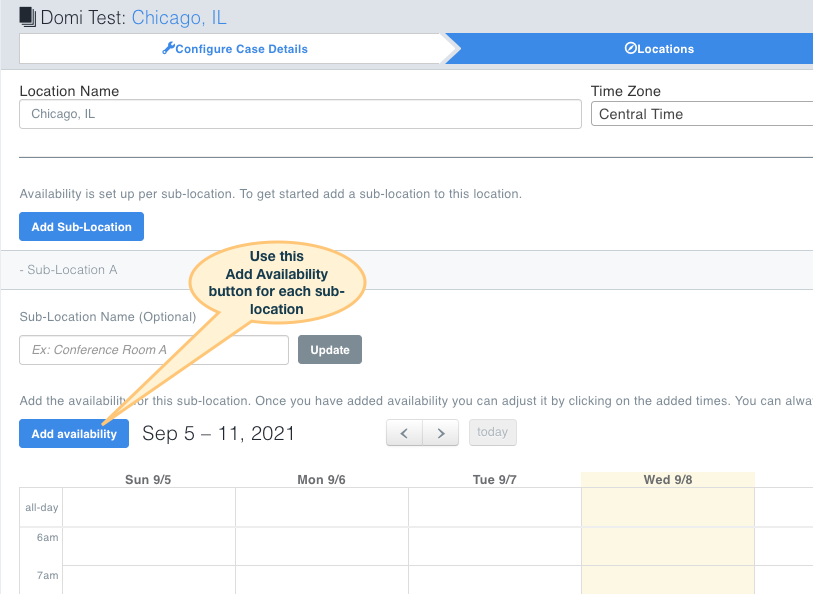With this morning's release we've made a change intended to improve scheduling reliability for our customers who use the Cases product. In Cases, if you want to add availability when using a Manual or Fixed sub-location type, you should go into your sub-locations and add availability there. It will no longer be possible to do this via the Advanced Settings of a Location. Locations that pull availability from synced calendars are not affected by this change.
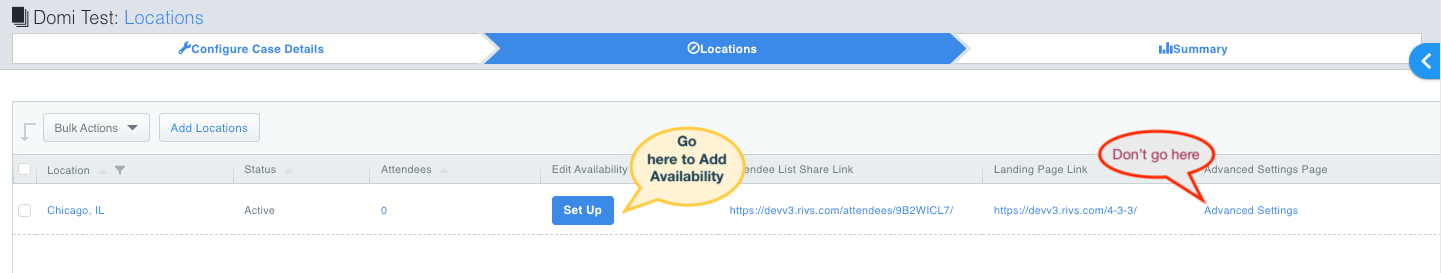
Once you're in the Set Up area, you can add and edit sub-locations (some people will see a label other than "sub-locations" but the page will look the same). Each sub-location has an "Add Availability" button.